Wonderfulday uses cookies to give you the best personal experience on our website as well as for analytical purposes. By continuing, we assume that you consent to receive all cookies from the website Wonderfulday.dk.
Create peace and overview with a budget for your child's upcoming confirmation
One of the first and most important tasks in planning your child's confirmation is to create a budget. Without a budget for the confirmation, it can be incredibly difficult to keep an overview of what you have a budget for and where the money is going. Of course, you can go the traditional route and use an excel spreadsheet or go the old school and write down on paper. However, you can also use an online tool such as Wonderfulday's budget tool. Our smart, innovative tool helps you to keep track of expenses, so that you can both adhere to the budget and set priorities based on what exactly matters for your child's confirmation.
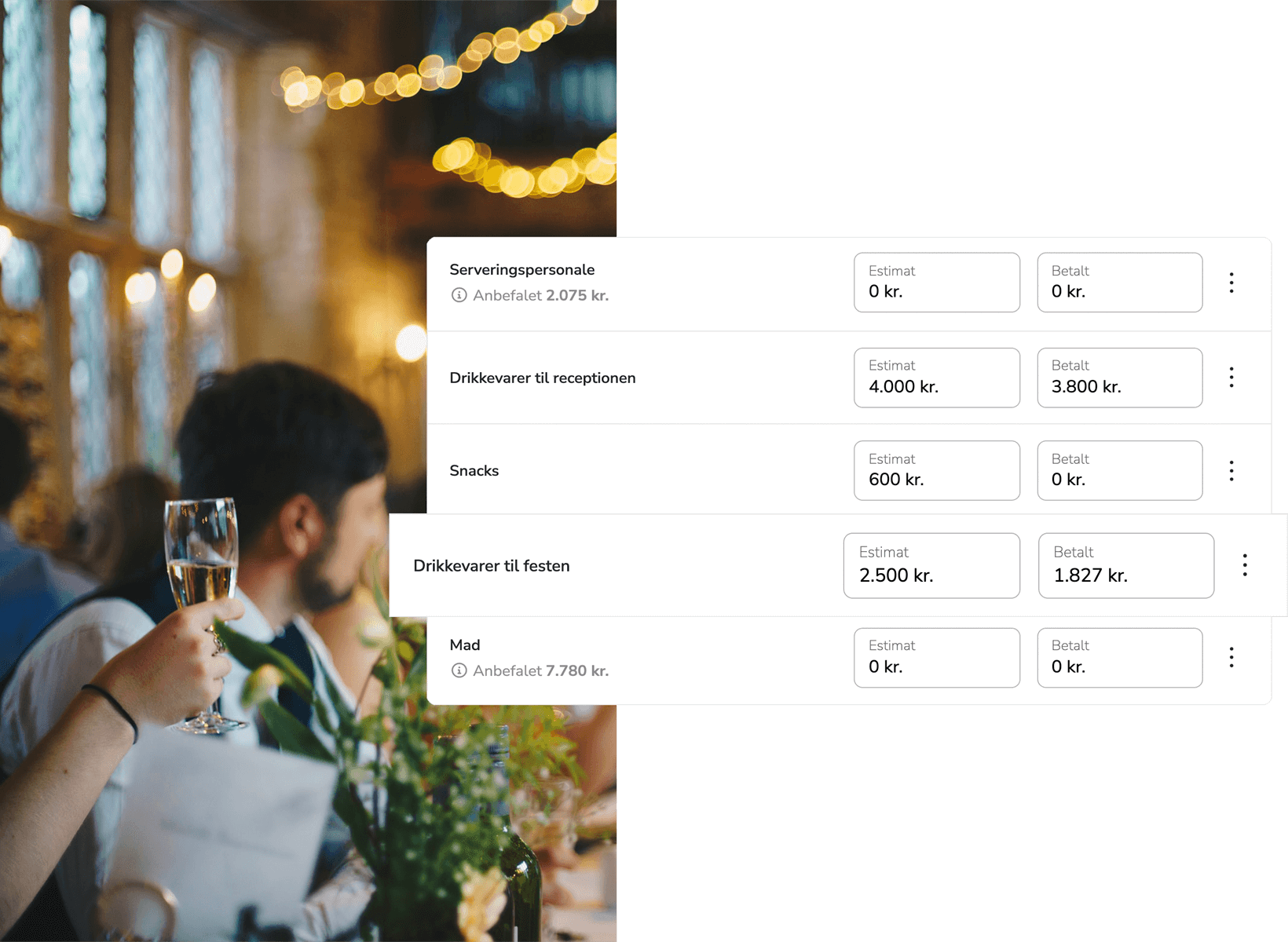
Determine your budget for the confirmation
The first step in using Wonderfulday's budget tool is to determine the budget for the confirmation. You can enter your overall budget as well as specific budgets for each category, such as function room, catering, beverages, music, entertainment, clothing and more. Easily create categories in your own personal budget.
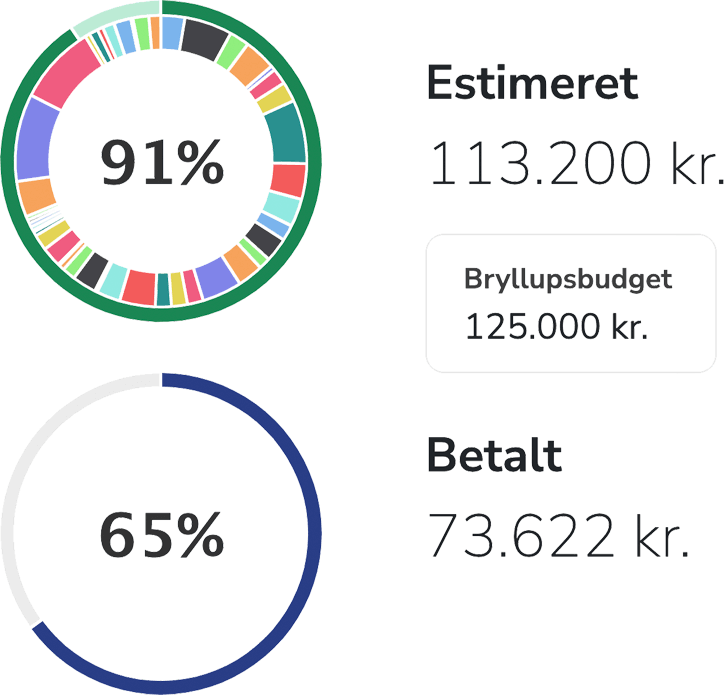
Follow the development in the budget
Once you have set your budget, you can then easily follow the development of your consumption. Wonderfulday's budget tool will keep track of all your expenses for the confirmation, so that you can easily and quickly see how much you have spent, what you have spent the money on and get an overview of the remaining available amount. This allows you to easily make adjustments as needed. When you make a purchase, you must also simply enter the amount for the item in question, after which your budget is automatically updated.
Invite family members or friends to help
Wonderfulday's confirmation tools are easy to collaborate on, which means you have the option to invite others to help with the planning. This is obvious if you get help from family, friends or acquaintances, or if you are a divided family who would like to split the expenses between you. Simply enter the people's e-mail addresses, and then they will also be able to access the budget, register expenses and follow the progress of the planning.
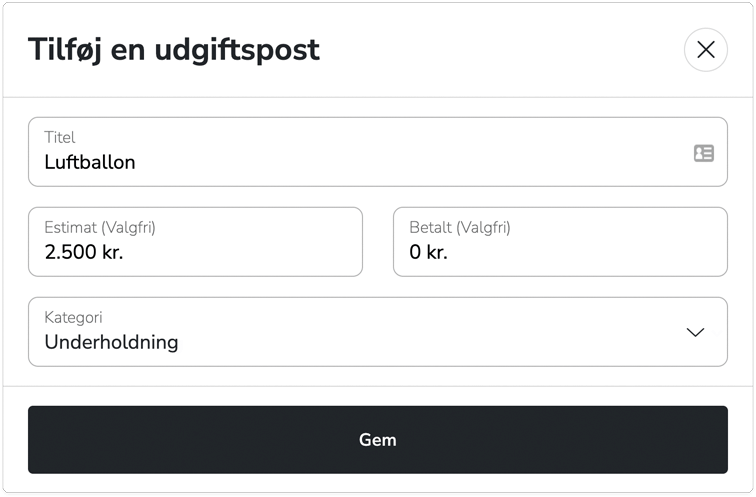
Wonderfulday is free to use
Our budget tool can be used freely for planning the confirmation. Sign up for free here at Wonderfulday and start planning right away. No hidden fees or other costs.
Enjoy your party planning
We have done the hard work so you can enjoy the planning
Checklist
Keep track of all tasks leading up to your event with our smart A-Z checklist.
Guest list
Gather all your guests, addresses, and responses in one place. Easy and accessible.
Budget
Get recommendations for your budget and keep track of your expenses.
Gift wishes
Select and share your wishes easily with your guests easily and smartly.
Seating Plan
Drag and place your guests with our visual seating planning tool.
App
Plan your event on the go, and let your guests share photos in a shared photo album.