Wonderfulday uses cookies to give you the best personal experience on our website as well as for analytical purposes. By continuing, we assume that you consent to receive all cookies from the website Wonderfulday.dk.
Create a digital guest list for your child's confirmation and invite the guests easily and quickly
When it comes to planning a confirmation, one of the most important tasks is making your guest list. There is absolutely no party without guests. With our digital guest list tool, you can easily and quickly create your guest list, send out invitations and follow the feedback from the invitees.
You also have the option of adding information about the guests, including their name, contact details and their relationship with you. You can also keep track of the guests' feedback and send automatic reminders. In addition, our tool is completely free to use.
You also have the option of adding information about the guests, including their name, contact details and their relationship with you. You can also keep track of the guests' feedback and send automatic reminders. In addition, our tool is completely free to use.
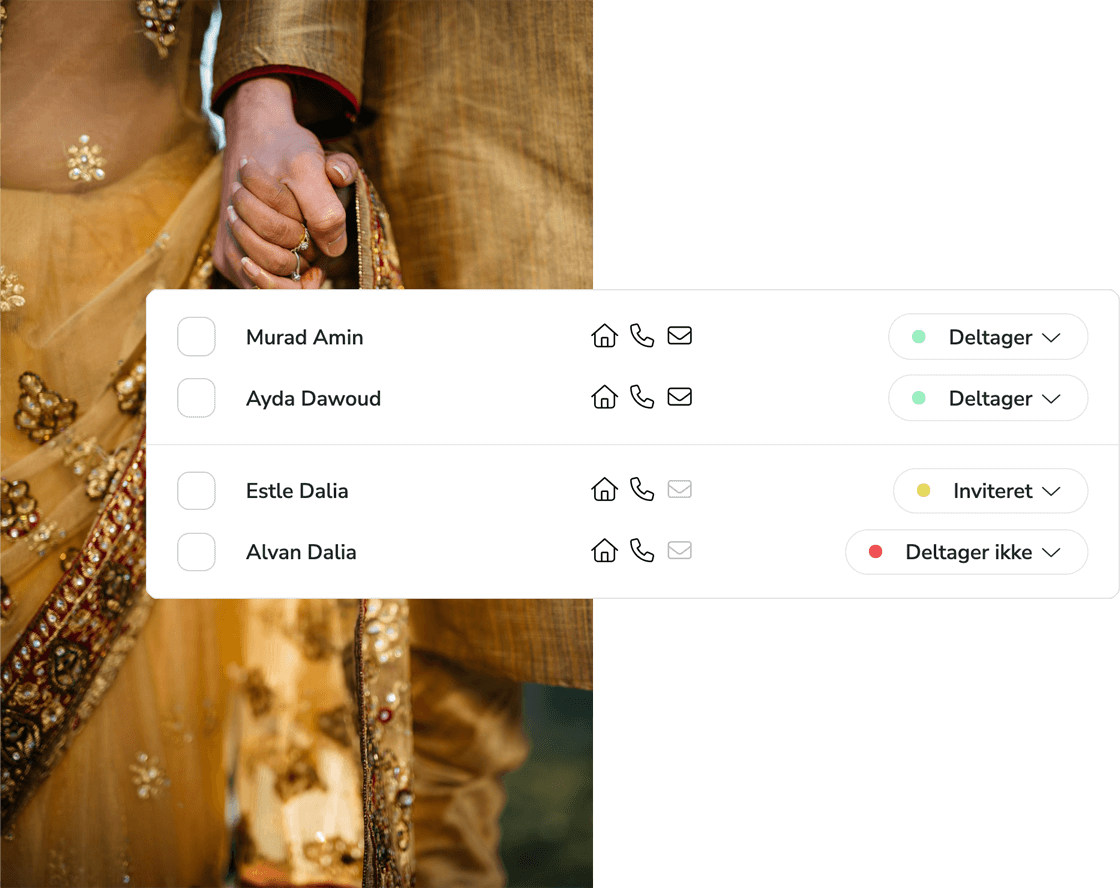
Send out invitations easily and quickly
When everything is ready and the guest list for the confirmation has been made, you can send out invitations to all the guests with a few clicks. In the long run, it will be possible to use templates for the invitations on Wonderfulday. The invitations are sent out via e-mail or SMS.
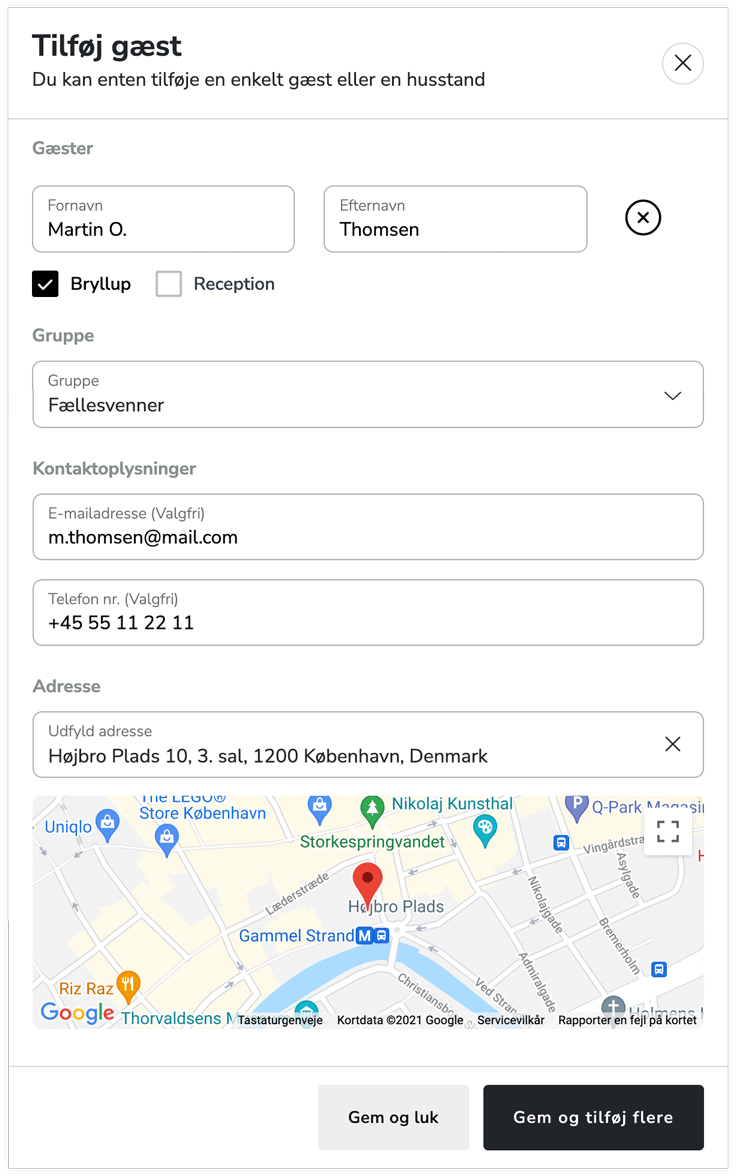
Add information about the guests
In the tool, you can easily add information about the guests, including their name, contact information and relationship with you. If they have a role at the confirmation, such as toastmaster, you can also add this information to the guest in question.
Add the guests to a specific group
When you have to make the guest list for the confirmation, there are always many family members and friends to take into account. It involves both one's own family, partner's family, mutual friends, own friends and possibly other acquaintances. With our digital guest list, you can easily add the guests to a specific group, so that you can keep track of the different groups of guests.
Import the guests directly to the table plan
Once you have prepared the guest list, you can easily import all your guests into the table plan. This means that you only need to write down your guests once when you make the guest list. A list of the guests invited to the confirmation is then saved, which you can then add directly to your table plan.
Keep an eye on the guests' feedback
With our digital guest list tool, you can easily keep track of the guests' feedback and send automatic reminders. That way, you can stay up-to-date and ensure that all guests have given their feedback. In addition, the overview gives you a good basis for buying the right amount of food and drink, etc
Start planning your child's confirmation with Wonderfulday's digital guest list tool. Sign up for free today here at Wonderfulday.
Start planning your child's confirmation with Wonderfulday's digital guest list tool. Sign up for free today here at Wonderfulday.
Enjoy your party planning
We have done the hard work so you can enjoy the planning
Checklist
Keep track of all tasks leading up to your event with our smart A-Z checklist.
Guest list
Gather all your guests, addresses, and responses in one place. Easy and accessible.
Budget
Get recommendations for your budget and keep track of your expenses.
Gift wishes
Select and share your wishes easily with your guests easily and smartly.
Seating Plan
Drag and place your guests with our visual seating planning tool.
App
Plan your event on the go, and let your guests share photos in a shared photo album.